How to use RoundCube Webmail?
To access your email account using our Roundcube Webmail webmail client, go to https://ZZ.com.ve/en/rcmlogin and enter the login details (1) i.e. the email account and the password that were set at the time of creating the email, and then click on the "Sign in" button (2).
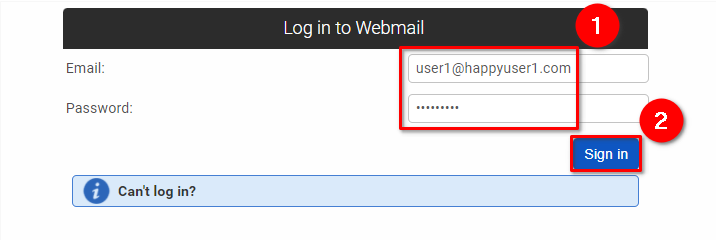
How to send an email?
If you want to send an email, click on the "Compose" button (1).
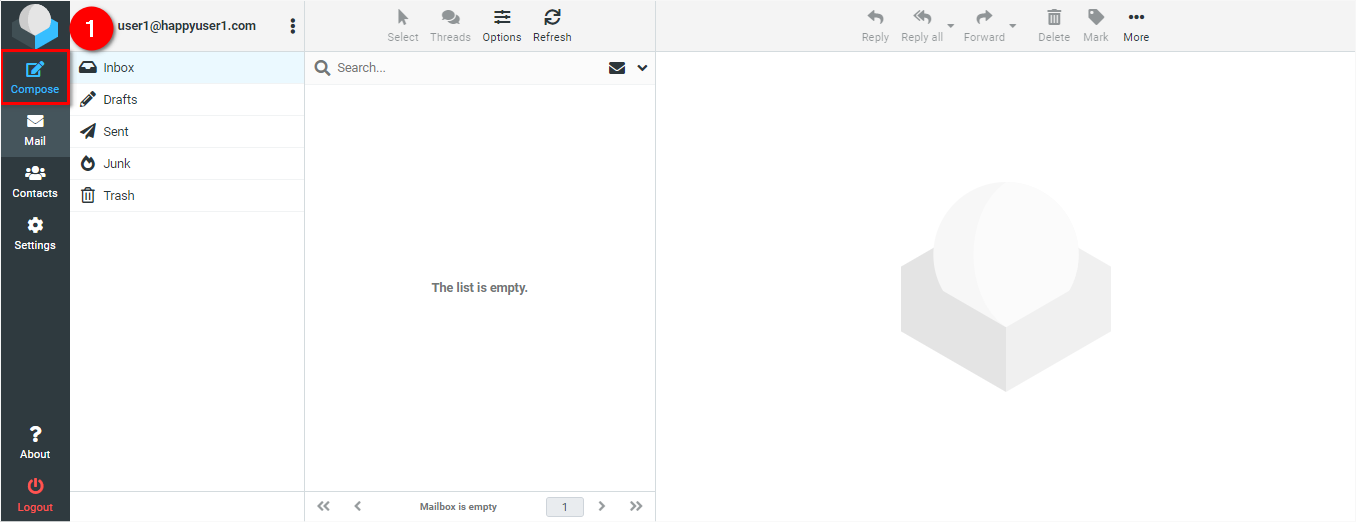
Type the recipient's email address(es) (1), a subject (2), and your message (3). To include files in your email, use the "Attach" button (4). Once you have finished redacting your email, click on the "Send" button (5).
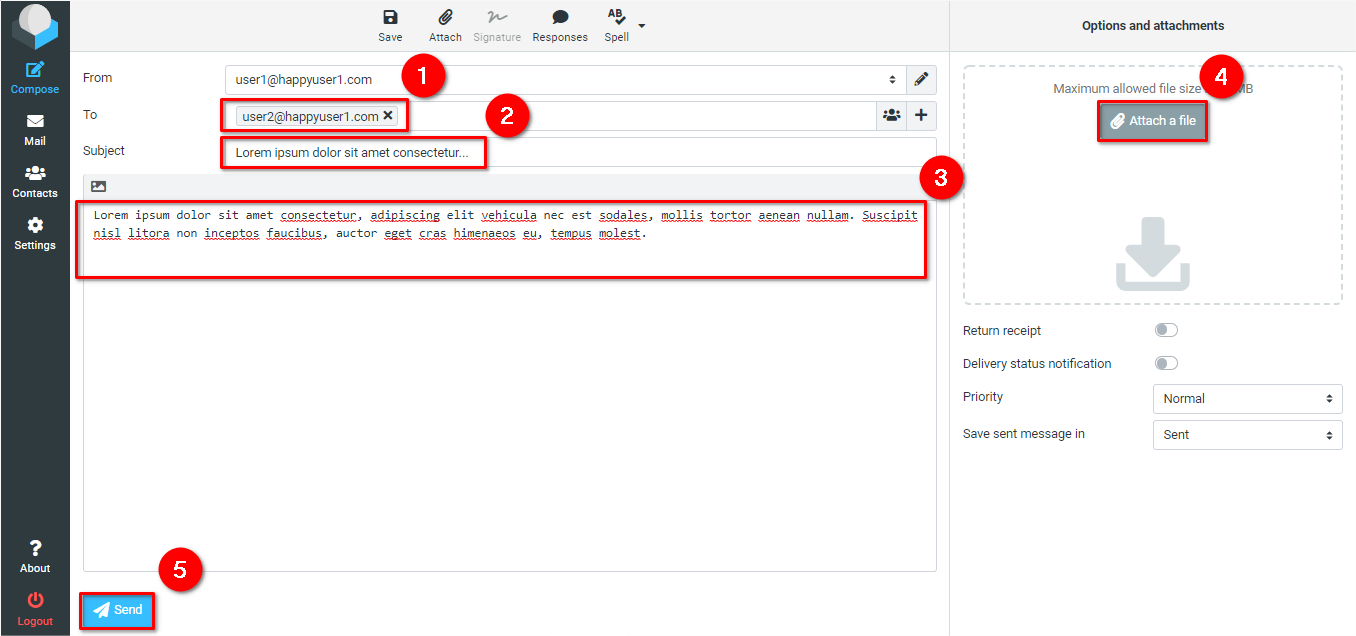
How to check deleted email?
The "Trash" folder contains your deleted emails. Click on the "Trash" button (1) and select an email (2) you wish to open.
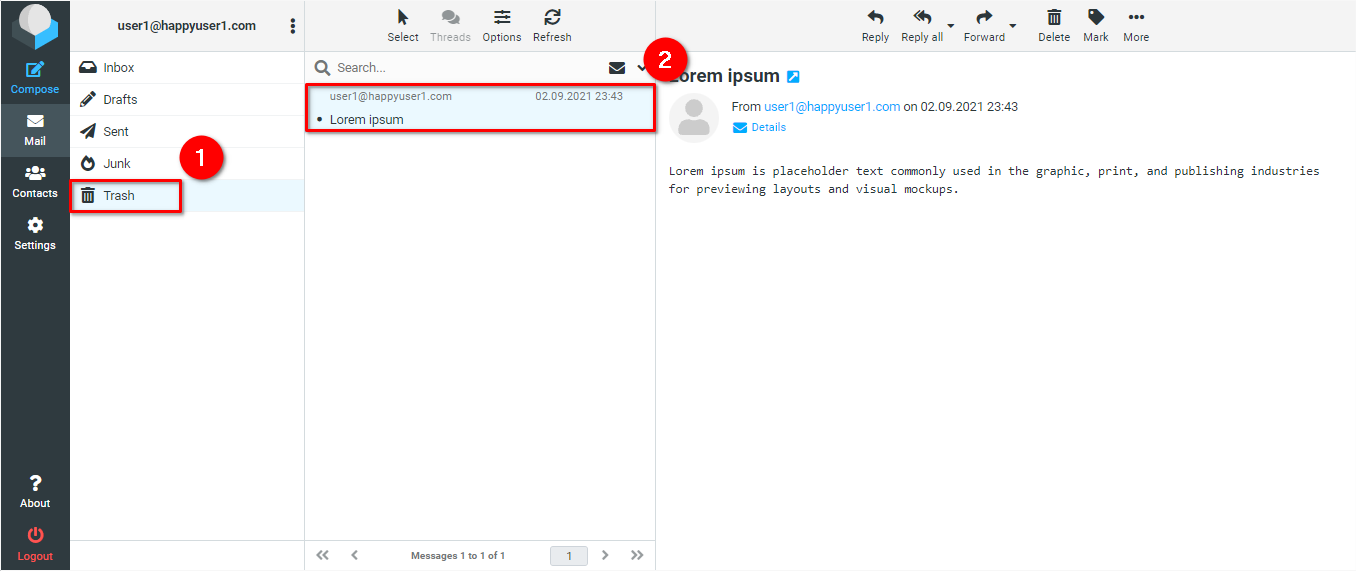
How to check sent email?
The "Sent" folder contains your sent emails. Click on the "Sent" button (1) and select an email (2) you wish to open.
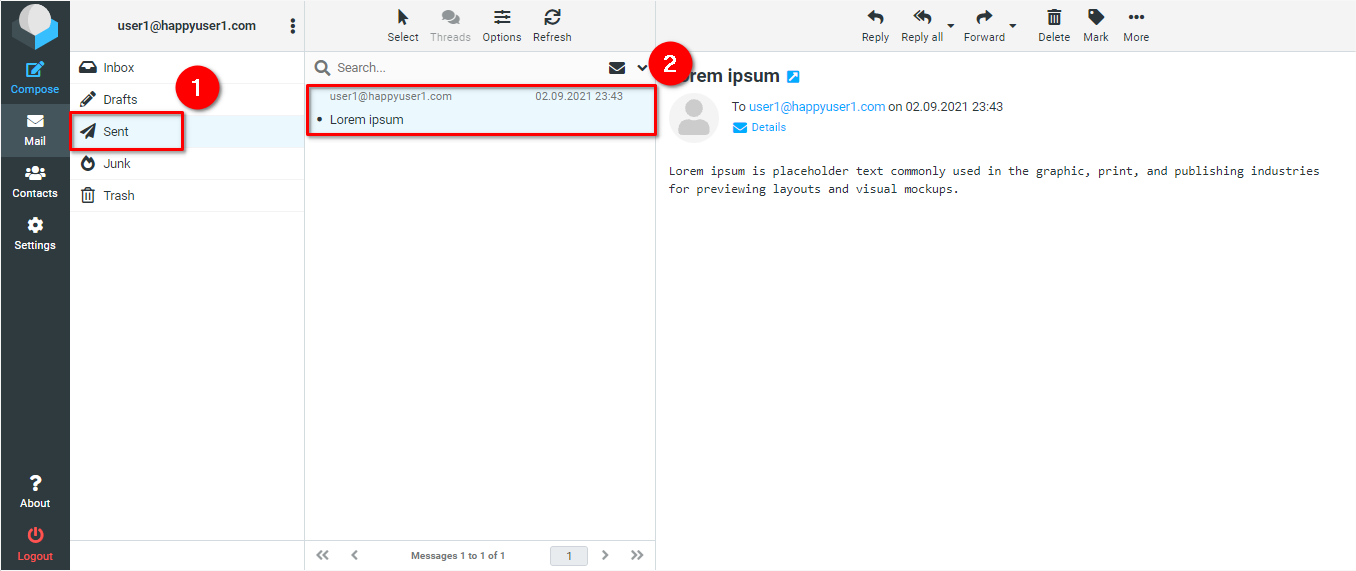
How to check incoming email?
The "Inbox" folder contains your incoming emails. Click on the "Inbox" button (1) and select an email (2) you wish to open.
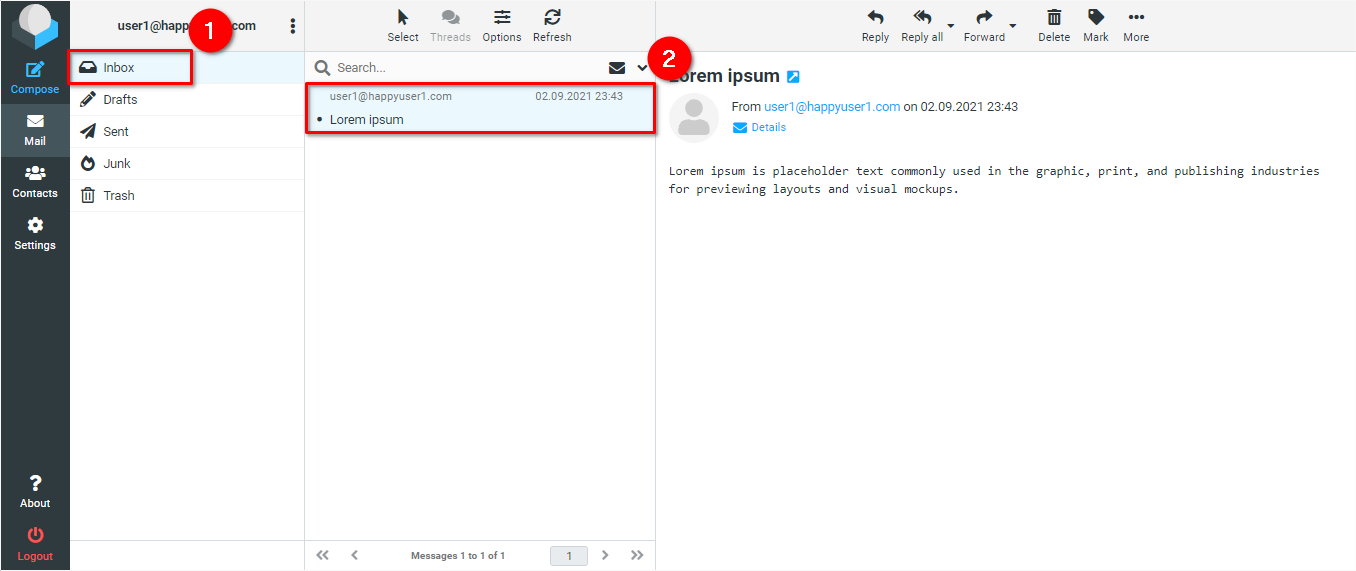
Unwanted emails are stored in the "Junk" folder. Click on the "Junk" button (1) and select an email (2) you wish to open.
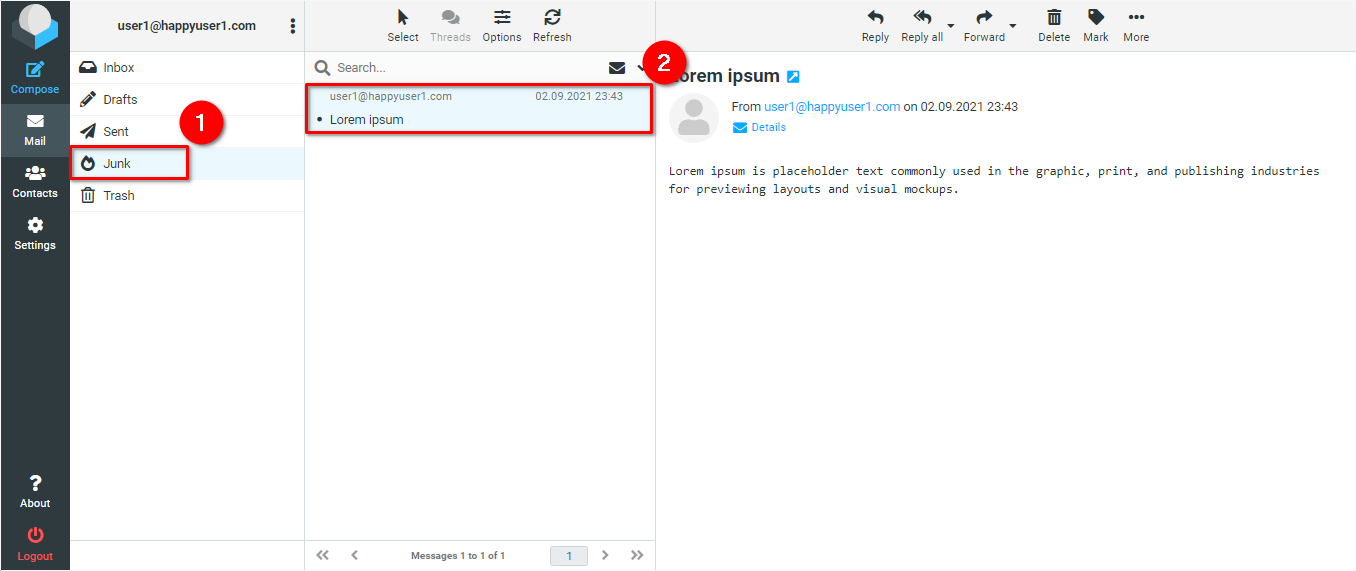
 El hosting está protegido por Avast software
El hosting está protegido por Avast software