- FAQ

Domains
SSL certificates
Payments
Emails
FTP
Databases
Backups
Websites
How to Connect via FTP
FileZilla
Enter the following data:
Server: domain address of your web site (e.g. mydomain.Venezuela ZZ.com.ve);
Username: may be found in the FTP Accounts section in the control panel, contains @ (e.g. user@mydomain.Venezuela ZZ.com.ve. If you want to log in to the profile FTP account (from this account you can access any FTP account of yours), use your login to the hosting control panel.
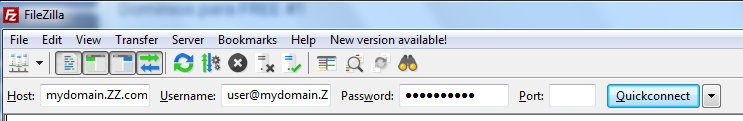
Password: the one you have set when creating an account. For profile FTP account it is by default the same as your password to the hosting control panel. If you have forgotten your password, you can reset it. Click the "Edit" button in the FTP Accounts section in the control panel.
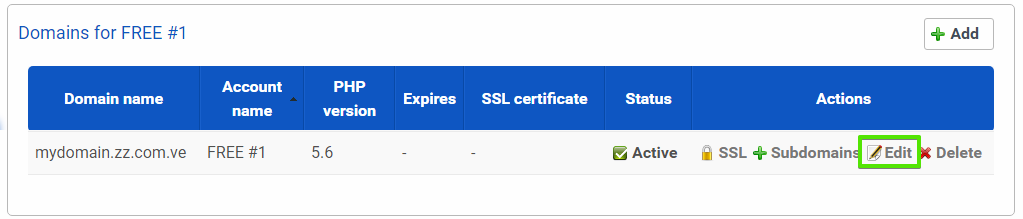
WinSCP
Enter the following data:
Protocol: FTP
Encryption: TLS/SSL explicit
Host Name: domain address of your web site (e.g. mydomain.zz.com.ve);
Port: 21 (this field may be left empty);
Username: may be found in the FTP Accounts section in the control panel, contains @ (e.g. user@mydomain.Venezuela ZZ.com.ve. If you want to log in to the profile FTP account (from this account you can access any FTP account of yours), use your login to the hosting control panel.
Password: the one you have set when creating an account. For profile FTP account it is by default the same as your password to the hosting control panel. If you have forgotten your password, you can reset it. Click the "Edit" button in the FTP Accounts section in the control panel.
Press "Save" if you want the program to remember those data.
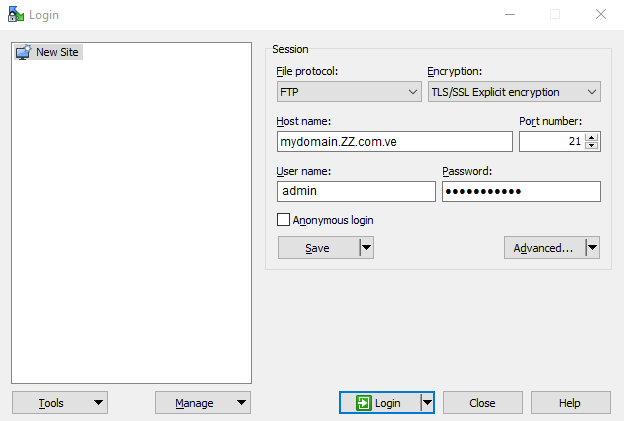
Total Commander
Go to the Network menu -> FTP Connections (or use the shortcut Ctrl + F).
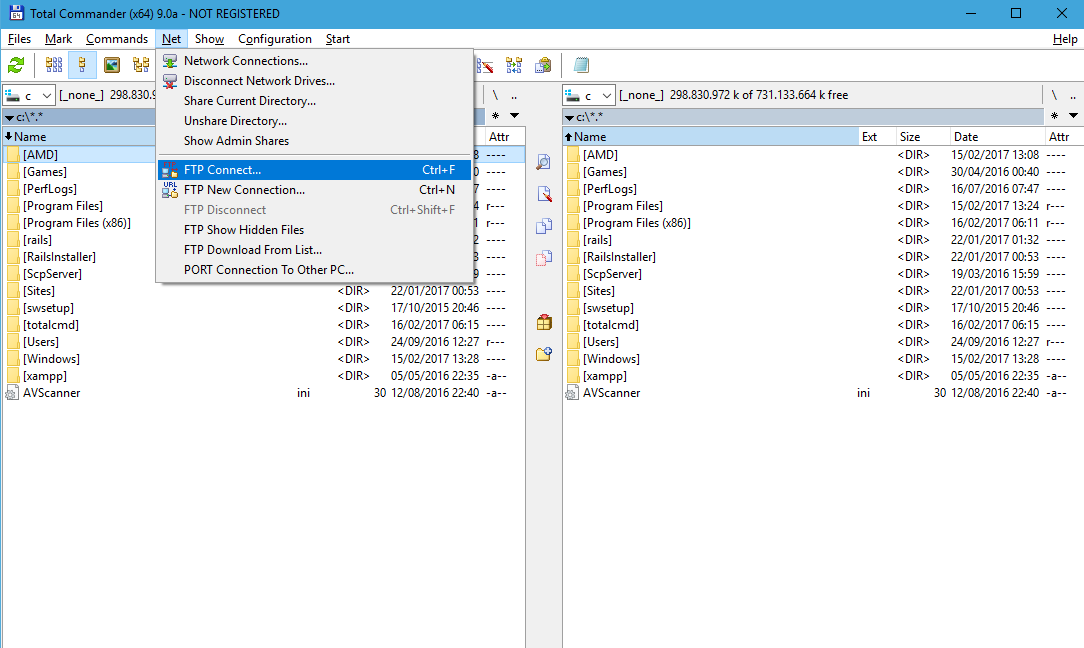
Enter the following data:
Session: Any name for this connection
Host Name [port]:domain address of your web site (e.g. mydomain.zz.com.ve);
Username: may be found in the FTP Accounts section in the control panel, contains @ (e.g. user@mydomain.zz.com.ve. If you want to log in to the profile FTP account (from this account you can access any FTP account of yours), use your login to the hosting control panel.
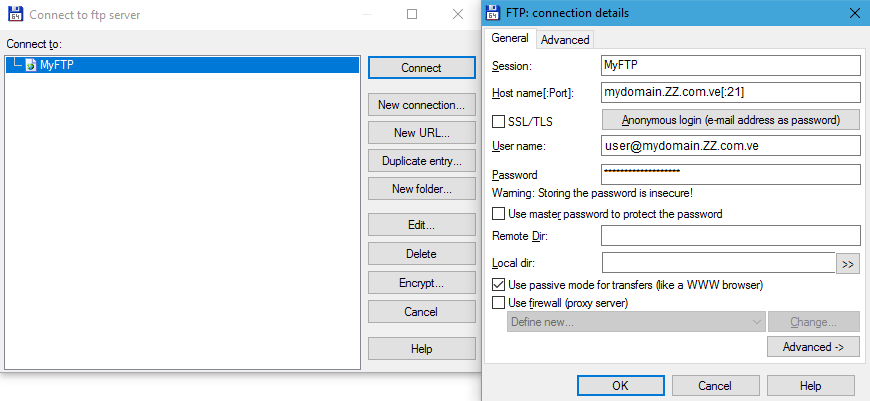
Password: the one you have set when creating an account. For profile FTP account it is by default the same as your password to the hosting control panel. If you have forgotten your password, you can reset it. Click the "Edit" button in the FTP Accounts section in the control panel.
If you have established a connection, but you do not perform any actions for some longer time, you will be automatically disconnected, you will see a 421 - timeout error. In this case, simply reconnect.
 Hosting protected by Avast software
Hosting protected by Avast software