- FAQ

Domains
SSL certificates
Payments
Emails
FTP
Databases
Backups
Websites
How to create a backup
- Log in to FTP (FTP, click the icon in the upper right corner or use an external program, such as FileZilla).
To make a backup, just download all the files to your computer (we recommend storing them in the archives to save the space on your computer). Below you will find instructions about how to downolad files using FileZilla.
-
How to connect using FileZilla
- In FileZilla enter the following data:
Host: Address of your site (for example, happyuser.zz.com.ve);
Login: username@web_address (for ex. admin@happyuser.zz.com.ve) - find the proper login in the FTP Accounts section in the control panel;
Password: the one you have entered while creating the FTP account. You can easily reset it in the FTP Accounts section in the control panel -> Edit;
Port: may be empty;
Mode: passive. - Click Quick Connect.
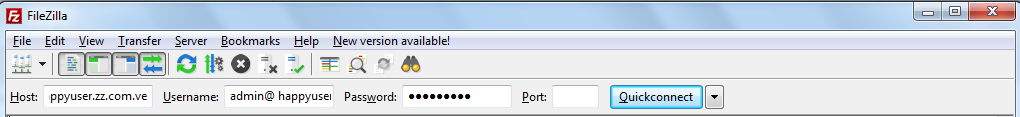
- In FileZilla enter the following data:
Once downloaded, your backup copy is ready.
If you have a Pro or VIP account, backup copies are made for you automatically. If you need a backup copy to be imported to your FTP, contact our support team and provide the name of your account and the time you want to go back to.
 Hosting protected by Avast software
Hosting protected by Avast software