- FAQ

Domains
SSL certificates
Payments
Emails
FTP
Databases
Backups
Websites
How to reset a password to WP control panel
- To change the password in the WordPress admin panel, log in to phpMyAdmin and select the database from the list you can see on the left side.
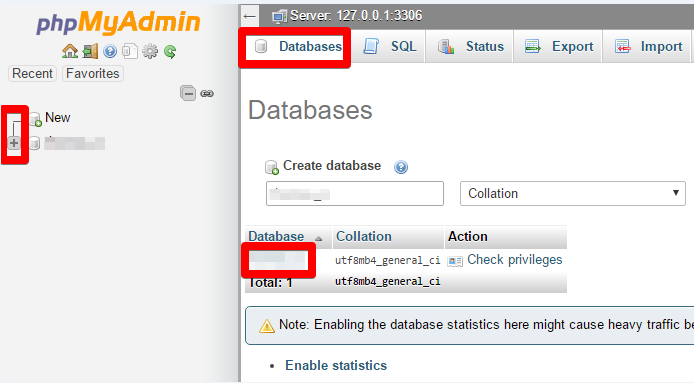
- Find the "wp_users" table and click "Browse".
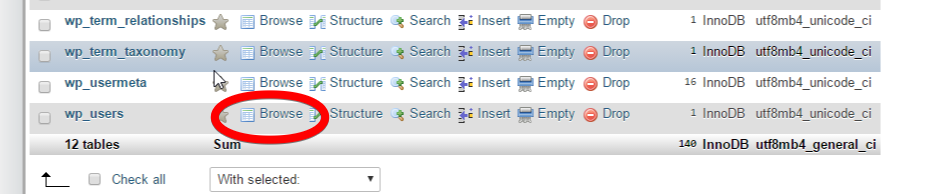
- You will see a line of WP user data. Click "Edit".
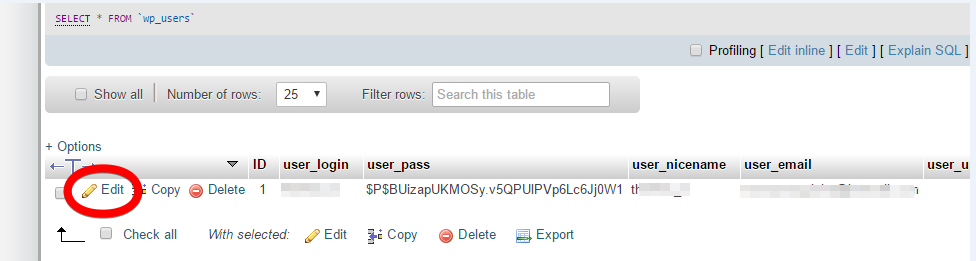
- In front of «user_pass» you can see the encrypted password. Enter your new password in the "Function" selecting MD5.
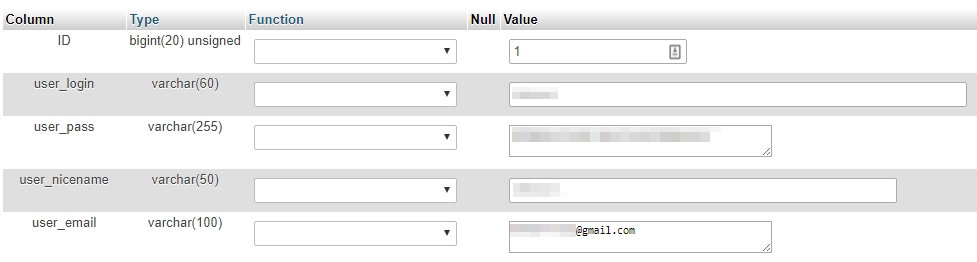
- Click "Go".
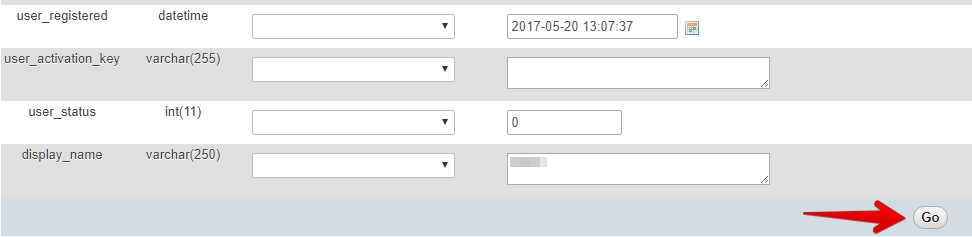
 Hosting protected by Avast software
Hosting protected by Avast software