- FAQ

Domains
SSL certificates
Payments
Emails
FTP
Databases
Backups
Websites
How to Add a Domain from the User Panel
In the control panel you can add free domain *.zz.com.ve, register a paid domain (price list is here: link) or add a domain that is registered with another registrar.
To add a free domain, go to the Domains section in the control panel and click "Add" in the upper right corner. In the box enter the domain you want to add, select the account to which you want to attach it and click "Add".
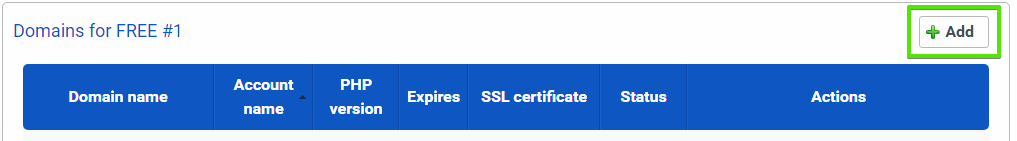
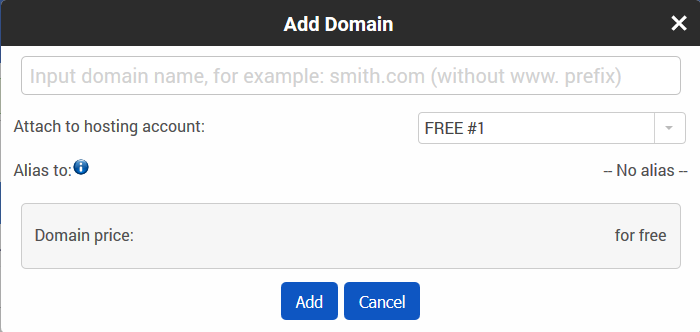
To register a paid domain go to the Domains section in the control panel and click "Add" in the upper right corner. Enter the domain name you want to add, select the account to which you want to attach it and click "Add". If the requested domain is free for registration, you will be redirected to a page where you can pay for the registration. After payment is done you have to wait some time while the information about the domain is updated in the network (up to 48 hours, usually much less). Domains are registered for one year. In a year after the registration you have to pay for renewal, and this payment must be done every year. Before the expiration date you will receive a reminder by email and SMS (please indicate the correct telephone number in the "Profile" section in the control panel). Please do not ignore these reminders and renew your domains before they expire - the price of usual renewal is much lower than the price of renew after the expiration date (as you must pay a redemption fee plus the cost of regular renewal). If you have not managed to renew your domain on time, conctact us: {supportMail} and we will provide instructions on how to renew it. You can renew the domain even one month or more before the expiration date specified in the control panel.
To add a domain that has been registered elsewhere, go to the Domains section in the control panel and click "Add" in the upper right corner. If you are the owner of this domain, then answer "Yes". Then you can either choose to transfer your domain to us, or only redirect the DNS of you domain to out hosting.
To transfer a domain, enter the AuthInfo code (you can get it from the current registrar) and than click on the confirmation link which you will receive in the email. Transfer is free of charge, but you will have to pay for the domain renewal for the next year (of course, it will be added to the current period). After that you can manage everything from our control panel andyou will pay for the domain rebewal according to our price list.
If you do not want to tranfer your domain, just click "Add" and than change DNS records for your domain in the panel of your domain registrar to those: ns1.zz.com.ve, ns2.zz.com.ve . Than you have to wait a bit (up to 48 hours, usually much less) while the information about the changed DNS records is updated in the network. After this your domain will be pointing to a webpage located on our hosting.
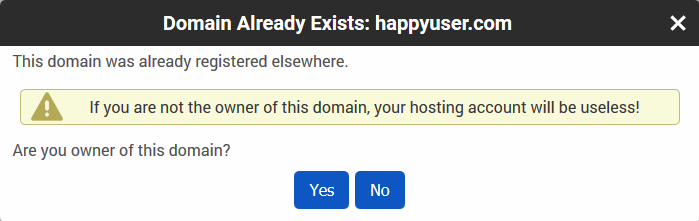
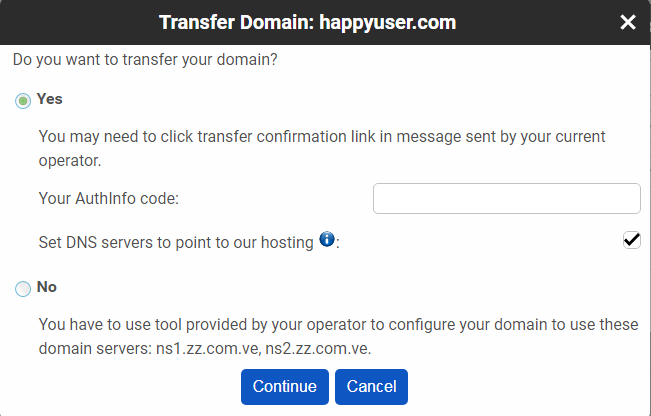
To add a subdomain in the control panel, go to the Domains section and click "+ subdomain". Note: The catalog of this subdomain will be in the root directory in the FTP next to the domain's catalog. Log in to your FTP profile account to see all the folders (subdomains and domains).
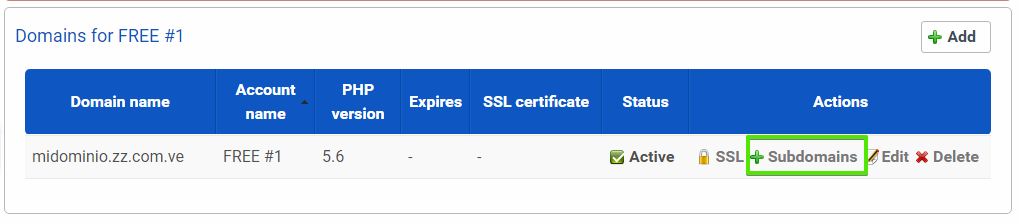
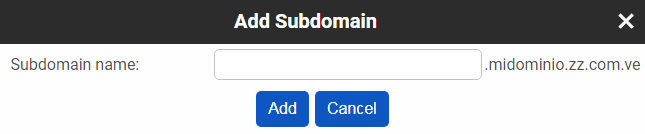
Question:
I have a free domain (for example, happyuser.zz.com.ve) and a paid domain (for example, happyuser.com). I want my webpage to be shown only under the paid domain. What should I do?
Answer:
You can set a redirection from a free domain to the paid domain. To do so, enter the following lines in your .htaccess file:
Rewrite Engine On RewriteCond %{HTTP_HOST} ^(www\.)?happyuser\.ZZ.com.ve [NC]
RewriteRule (.*) http://happyuser.com/$1 [R=301,L]
(change happyuser.ZZ.com.ve to your free domains and happyuser.com to your paid domain).
Question:
How to add a subdomain, which would look like this: page.happyuser.com? The panel can only add the following: page.happyuser.ZZ.com.ve.
Answer:
If you add a subdomain panel page.happyuser.ZZ.com.ve, it will also be available for the *.com domain, which means that if you type in the browser page.happyuser.com - you will see the same page that you see when you enter the page .happyuser.ZZ.com.ve. The FTP directory of this subdomain will be a separate folder called 'page.happyuser.ZZ.com.ve', which will be located in the root directory (and not in the catalog of one of the domains).
A domain can be:
- - Primary — a may be paid (e.g. happyuser.com) or free (e.g. happyuser.ZZ.com.ve);
- - Alias — an additional domain, which leads to the webpage located under another domain (e.g. if happyuser.com is an alias for happyuser.ZZ.com.ve, both domain lead to the same webpage and files of this webpage are located in the 'happyuser.ZZ.com.ve' directory on the FTP);
- - Subdomain — this is a type of domain, which is a lower level than the primary domain, for example: page.happyuser.ZZ.com.ve a subdomain for domain happyuser.ZZ.com.ve. Subdomains are created, for example, to isolate separate sections or pages of the site.
 Hosting protected by Avast software
Hosting protected by Avast software