- FAQ

Domains
SSL certificates
Payments
Emails
FTP
Databases
Backups
Websites
User panel
To access the control panel, click on the Panel icon at the top right of the page. If you have not logged in, you will be prompted for a username and password.


On the left there is a menu with the following options:
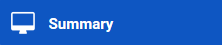
Here you will find all the basic information about your accounts - their parameters, the domain and consumption limits assigned.

In this section you can upgrade your account to VIP or PRO ("Upgrade") or delete your hosting account ("Delete"). Accounts marked for deletion will be removed overnight.
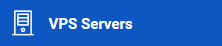
Here you can buy a VPS server ("Add") and also manage its configuration.

In this section you can add the domain ("Add" button), change the PHP versions for each domain, set the domain as an alias to another ("Edit"), to buy an SSL certificate, and to delete a domain ("Remove"). Here you can also add subdomains and set the PHP versions for each of them.

In this section you can add FTP accounts, change passwords or delete them.

Here you can create email accounts, set forwarding from your email address to another one, change passwords and remove email accounts.

In this section you can create databases, change passwords and delete them. To log in to the database via phpMyAdmin, click the "Manage" button.

In this section you can set a cron task that will be executed regularly (for example, you can set up a regular creation of backups of the database or files). You can configure the execution of monthly, weekly and daily tasks, as well as other combinations. To add a scheduled task click on the "Add" button, select the script previously uploaded by FTP, and set when the task should be executed (minutes, hours, days of the week or month). Cron tasks are only available in both the PRO and VIP hosting plans.

Here you can start the quick installation of various CMS systems, forums, wiki, galleries and many others. Installation requires only a few clicks. To start the installation, click "Add" in front of the selected software. After the installation is completed, a message will appear at the top of the page. In this section, you can also delete the previously installed software.

Here you can protect individual files and folders on the server by setting passwords. You can also configure access to different directories only to specific users or groups of users.

Statistics contain data on entries to various parties, file requests and data analysis, such as the number of unique visitors to individual pages, and much more.

Here you can see the history of your orders and payments of services. You can find services that we offer in the sections "Hosting", "Domain" and "VPS Server" on our website.

Here you can contact our Support Team and ask for help if you need it. To add a new question, click "Create". In the popup window select the topic, which your question relates to and add the subject, then write your question. Please, provide a detailed description of the problem, enter the URLs of the pages, and add (if possible) screenshots - this would allow support workers to understand your problem better and save a lot of their time. Please do not duplicate the questions in the e-mail, control panel and forum, as this does not speed up their work. Please, also create a separate thread for each query, to avoid clutter.

In this section you can edit your personal data and change the password. To pay for our paid services, you must complete all required fields in the profile. The required information must be true.
 Hosting protected by Avast software
Hosting protected by Avast software