- FAQ

Domains
SSL certificates
Payments
Emails
FTP
Databases
Backups
Websites
How to restore a page from a backup
- Upload all back up files to FTP.
- If you have created a new hosting account or a new database, you need to change data in the file files database.php, wp-config.php, configuration.php config.php or (depending on the CMS you are using). Those data you can find in the Databases section in the control panel.
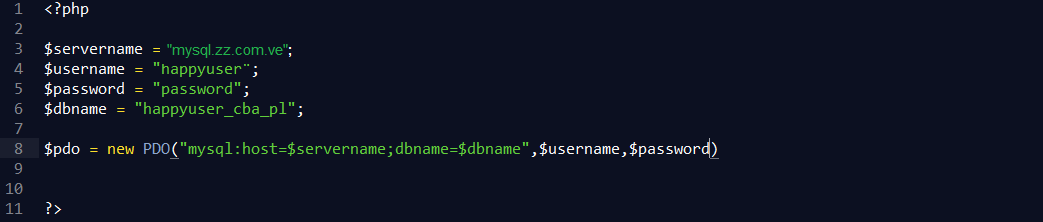
- Then you have to import the database. Go to phpMyAdmin by clicking the icon in the upper right corner:
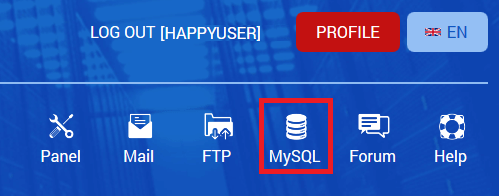
- Select the database and click "Import":
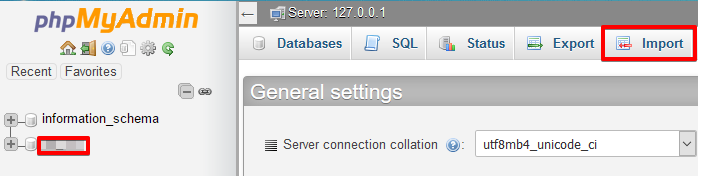
- Then select the database back up file on your computer:
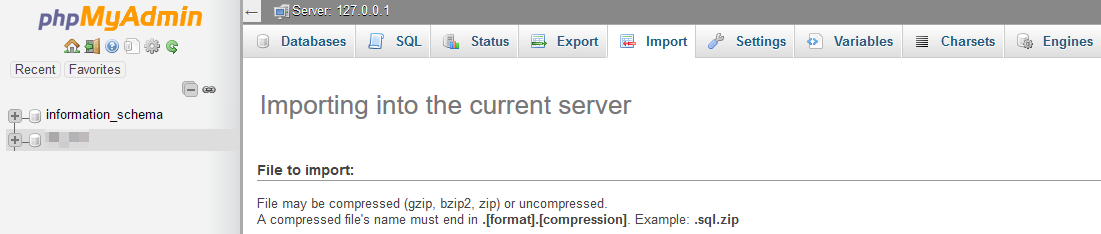
- Click "Run":
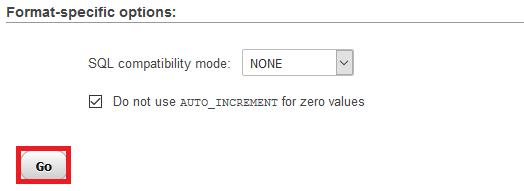
- After the import concludes, you will see the message:
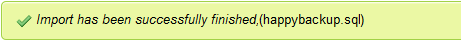
- If you forgot to enter new data into the database, you can do it by editing the appropriate files in the FTP.
- You can now enter the site and see if it works as it should.
 Hosting protected by Avast software
Hosting protected by Avast software