How to set up Mozilla Thunderbird?
If you want to add your email account to Mozilla Thunderbird, click the top menu (1), click on the "New Account" button (2) and select the "Email" option (3).
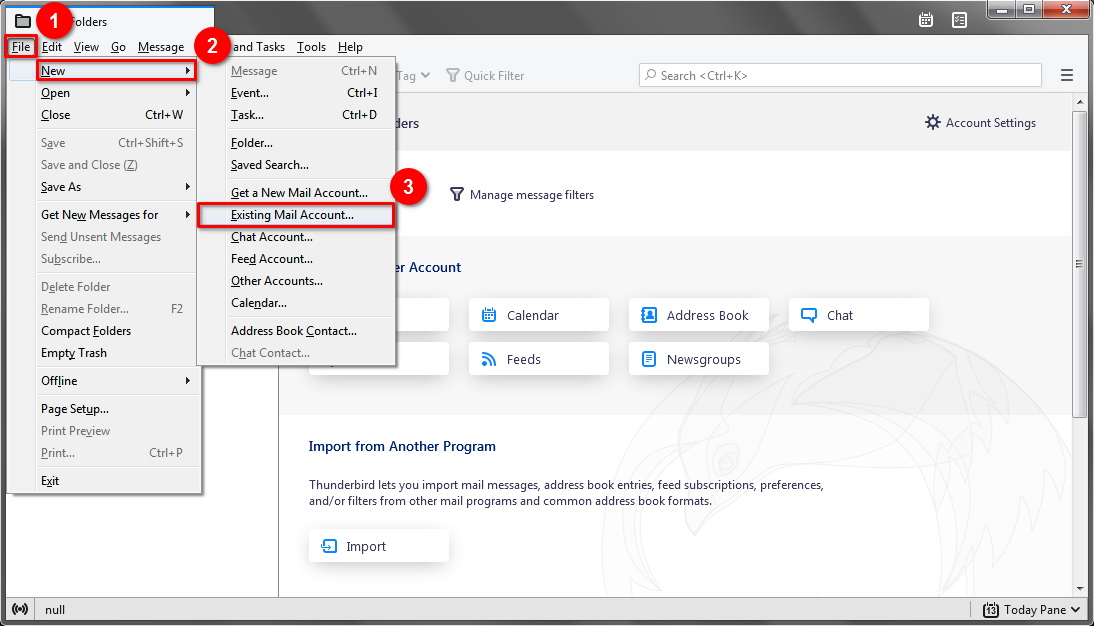
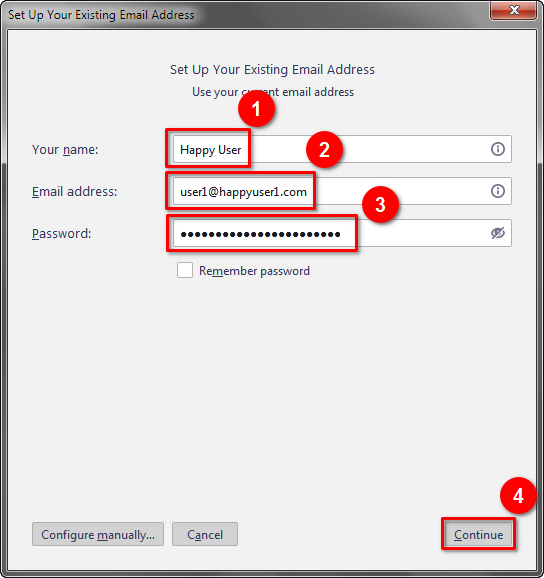
Enter "Your full name" (1), "Email address" (2), and "Password" (3), then click on the "Continue" button (4). Thunderbird will automatically load the necessary configuration.

 Hosting protected by Avast software
Hosting protected by Avast software